| RIP |
|---|
Subscribe to become a RIP member of Death.FM!
· Request More Often
· Unshared Requests
· Request Countdown Timer
· Request Ready Indicator
· Your Request History
· Access To The RIP Forum
· Add More Favorites
:: Click Here To Upgrade ::
:: Give RIP as a Gift :: |
|
|
|
View previous topic ::
View next topic
|
| Author |
Message |
 Pyrates Pyrates
Commander

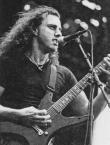
Joined: Feb 02, 2005
Member#: 83
Posts: 616
    
|
 Posted:
Mon Jan 05, 2009 3:31 pm Post subject: Shoutbox to wide in firefox Posted:
Mon Jan 05, 2009 3:31 pm Post subject: Shoutbox to wide in firefox |
 
|
I do use both firefox 2 and 3 (both on linux, though), and both have this problem: The Input field of the clearchat is to wide, so that when typing, quite some letters vanish to the right hand side. If that's easy to fix, I'd be glad (it's not toooo important since I still can undock that thingy and then make that new window big enough).
_________________
" ... and the Vogon will do things to you that you wish you''d never been born, or, if you''re a clearer minded thinker, that the Vogon had never been born." |
|
 |
 Pesadelo Pesadelo 
Admiral (Administrator)

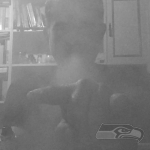

Joined: Feb 18, 2007
Member#: 3090
Posts: 1955
Location: Rio de Janeiro, Brazil
    
|
 Posted:
Mon Jan 05, 2009 9:42 pm Post subject: Posted:
Mon Jan 05, 2009 9:42 pm Post subject: |
 
|
Pyr, can you post an image of that?
The only way I could simulate it was doing a zoom on FF (pressing CTRL and rolling the mouse middle button).
If this is the case, a CTRL+0 (zero) will bring the browser resolution to its normal (100%). |
|
 |
 Pyrates Pyrates
Commander

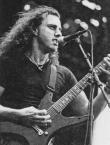
Joined: Feb 02, 2005
Member#: 83
Posts: 616
    
|
 Posted:
Tue Jan 06, 2009 6:55 am Post subject: Posted:
Tue Jan 06, 2009 6:55 am Post subject: |
 
|
Hehe nice idea, but it's not a zoom thingy. Here's a shot:

The size of the input box scales with the size of the browser window. If you want, I can check the size of it versus various sizes of the browser window in detail, but I'll do that only if you need it 
Btw I didn't have that problem with ff3 on windows, so it might actually be a settings problem, but I really don't see what I should have done differently ^^
_________________
" ... and the Vogon will do things to you that you wish you''d never been born, or, if you''re a clearer minded thinker, that the Vogon had never been born." |
|
 |
 Pesadelo Pesadelo 
Admiral (Administrator)

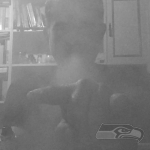

Joined: Feb 18, 2007
Member#: 3090
Posts: 1955
Location: Rio de Janeiro, Brazil
    
|
 Posted:
Tue Jan 06, 2009 8:52 am Post subject: Posted:
Tue Jan 06, 2009 8:52 am Post subject: |
 
|
Needless to find the relation between the size of the inputbox and of the browser window.
This is weird. The font size of the nick (vinit) is smaller than the font size of the message (thanks for the song). However, according to the stylesheet, both should have the same size.
Clearly, in the picture you have posted, the white characters are bigger than the red ones. The input box is just following the size of the white characters (the length of the input box is a function of the size of the characters inside it).
LOL, Pyr, wtf this Linux FF is doing to the text?
The Menu..Options screen has a tab Content. This, has a frame Fonts and Colors, that has a button Advanced. Please, go there and "play" with the parameters. |
|
 |
 Pyrates Pyrates
Commander

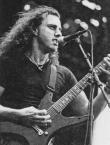
Joined: Feb 02, 2005
Member#: 83
Posts: 616
    
|
 Posted:
Tue Jan 06, 2009 9:11 am Post subject: Posted:
Tue Jan 06, 2009 9:11 am Post subject: |
 
|
Naa, I guess that's just a compression thing from jpeg, by looking at it now directly both fonts are indeed of the same size. Look at "undock" under the box, that's the same size as "vinit".
Also, this shot if from a very old firefox 2 on the university computer, strange things might happen here (thank satan we don't still have netscape...).
_________________
" ... and the Vogon will do things to you that you wish you''d never been born, or, if you''re a clearer minded thinker, that the Vogon had never been born." |
|
 |
 Pesadelo Pesadelo 
Admiral (Administrator)

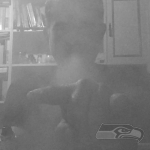

Joined: Feb 18, 2007
Member#: 3090
Posts: 1955
Location: Rio de Janeiro, Brazil
    
|
 Posted:
Tue Jan 06, 2009 7:14 pm Post subject: Posted:
Tue Jan 06, 2009 7:14 pm Post subject: |
 
|
Btw, moved the topic to Help forum.
Agree about jpeg distortion. Now at home and in front of a much better monitor, i see what you are saying.
Shit, man, i don't have any Linux to test it 
Might a good soul (are there good souls using Linux?) help us? Where are the Troll, DOS, dewbie, weapon, and all those unholly that use this piece of shit?
 *read to be spanked by at least 5 unhollies* *read to be spanked by at least 5 unhollies* |
|
 |
 DOSphantom DOSphantom
Commander


Joined: Aug 27, 2007
Member#: 3904
Posts: 787
   
|
 Posted:
Tue Jan 06, 2009 8:02 pm Post subject: Posted:
Tue Jan 06, 2009 8:02 pm Post subject: |
 
|
You could just use a virtual machine for quickly testing other OSes.
_________________
I have come here to chew bubblegum and kick ass... and I'm all out of bubblegum. |
|
 |
 diginferno diginferno
Rear Admiral (Ambassador)


Joined: Apr 11, 2006
Member#: 1771
Posts: 3182
   
    |
 Posted:
Wed Jan 07, 2009 12:57 am Post subject: Posted:
Wed Jan 07, 2009 12:57 am Post subject: |
 
|
Apparently, it's a matter of HTML/CSS attributes usage combined with the way the browser renders the text input element.
Pesa, please take a look at this topic from the mozillaZine forums and tell me what you think. As far as I could see, our chat uses the "size" attribute of the "input" HTML element and relies on the text style for adequate sizing, which seems to not give the control you would want over the text field. Specifying the input size in a CSS class could eliminate the difference for Firefox browsers (but be careful with IE, since we know that one is allergic to CSS).
*edit: Pyr: as someone explains in the mozillaZine forum, one of your fonts may be corrupted. I also use FF3, but on Windows 2000/XP and I never encountered this behavior. Didn't get the opportunity to test on a Linux machine yet.
_________________
diginferno
.::  ::. ::. |
|
 |
 Pyrates Pyrates
Commander

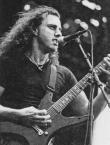
Joined: Feb 02, 2005
Member#: 83
Posts: 616
    
|
 Posted:
Wed Jan 07, 2009 5:09 am Post subject: Posted:
Wed Jan 07, 2009 5:09 am Post subject: |
 
|
| Pesadelo wrote: |
| Btw, moved the topic to Help forum. |
Man, can you believe I actually spent time looking for the right forum? I really need to hang around more 
Ok, so this Zine thingy looks of, because I have the problem with both ff2 and ff3 on different computers (both running linux). Also, I just found it this happens with opera on linux as well... hmmmmmmm! I'll toy with the font sizes.
_________________
" ... and the Vogon will do things to you that you wish you''d never been born, or, if you''re a clearer minded thinker, that the Vogon had never been born." |
|
 |
 Pyrates Pyrates
Commander

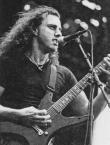
Joined: Feb 02, 2005
Member#: 83
Posts: 616
    
|
 Posted:
Wed Jan 07, 2009 5:17 am Post subject: Posted:
Wed Jan 07, 2009 5:17 am Post subject: |
 
|
Ok, that was easy: The chat-text is set in the font that is chosen by the option for "Proportional" in firefox, which points to the "Sans-serif" font, which is "Luxi Sans" for me. If I make that one smaller, eventually the input box will be small enough. But that means the font is too small to read comfortably 
One more thing I noticed: My resolution is quite high (1920x1200), so my font size is rather large, too: It's 16.
(e) I'm typing faster than I'm thinking, that's not really good  The chat text seems to be set simply in the default font, which is "Luxi Sans" of size 16 anyways. Strange enough, changing the font changes, well... the font, while changing the size of the default font does nothing O_o I can change the font to "Times New Roman", then the box is of the right size. But that sux The chat text seems to be set simply in the default font, which is "Luxi Sans" of size 16 anyways. Strange enough, changing the font changes, well... the font, while changing the size of the default font does nothing O_o I can change the font to "Times New Roman", then the box is of the right size. But that sux 
I've looked at the source, and the problem seems to be that the input field is formatted with "size=27", which says the box has a width of 27 letters, which is too much in my case. I'll keep investigating how to do it differently 
_________________
" ... and the Vogon will do things to you that you wish you''d never been born, or, if you''re a clearer minded thinker, that the Vogon had never been born." |
|
 |
 Pyrates Pyrates
Commander

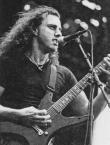
Joined: Feb 02, 2005
Member#: 83
Posts: 616
    
|
 Posted:
Wed Jan 07, 2009 5:44 am Post subject: Posted:
Wed Jan 07, 2009 5:44 am Post subject: |
 
|
I've had succes locally by replacing "size=27" with "style="width:100%"" which by all that I know is the correct thing to do, maybe use 95 instead of 100 or something. Otoh, the chat seems to be of fixed width, so maybe one could just use that.
I don't have access to the source of dfm so I can't really try out if there are caveats in the site, but maybe you could check that out pesa?
_________________
" ... and the Vogon will do things to you that you wish you''d never been born, or, if you''re a clearer minded thinker, that the Vogon had never been born." |
|
 |
 Pesadelo Pesadelo 
Admiral (Administrator)

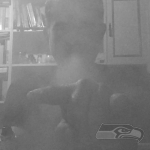

Joined: Feb 18, 2007
Member#: 3090
Posts: 1955
Location: Rio de Janeiro, Brazil
    
|
 Posted:
Wed Jan 07, 2009 5:32 pm Post subject: Posted:
Wed Jan 07, 2009 5:32 pm Post subject: |
 
|
Piece of cake! This way is easy  From now to forth I will post the problems and wait someone "sings" the solution for me From now to forth I will post the problems and wait someone "sings" the solution for me 
Done, Pyr. Adopted 95%. Lets see how it evolves. Tested here on IE, FF, Opera, Sarafi and Chrome, all Windows and all working ok. Tell me if it is working for Linux now.
Thank you  |
|
 |
 Pyrates Pyrates
Commander

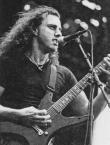
Joined: Feb 02, 2005
Member#: 83
Posts: 616
    
|
 Posted:
Wed Jan 07, 2009 5:37 pm Post subject: Posted:
Wed Jan 07, 2009 5:37 pm Post subject: |
 
|
Works like a charm, great!!! Thank you mighty Pesa \,,/
_________________
" ... and the Vogon will do things to you that you wish you''d never been born, or, if you''re a clearer minded thinker, that the Vogon had never been born." |
|
 |
 Dami Dami
Commodore


Joined: Feb 04, 2005
Member#: 87
Posts: 2567
Location: Stalag 13
    
|
 Posted:
Thu Jan 08, 2009 4:07 am Post subject: Posted:
Thu Jan 08, 2009 4:07 am Post subject: |
 
|
Genius at work? 
_________________
o
L_
OL
This is Schäuble. Copy Schäuble into your signature to help him on his way to Überwachungsstaat. |
|
 |
 LordBelial666 LordBelial666
Lieutenant


Joined: Dec 19, 2008
Member#: 6608
Posts: 116
Location: South Africa
   
 |
 Posted:
Mon Jan 12, 2009 2:48 am Post subject: Posted:
Mon Jan 12, 2009 2:48 am Post subject: |
 
|
Hope that this may help
Firefox Tweaks
http://www.theforumz.com/forumz/showthread.php?postid=251495#post251495
QUOTE
http://brilliantcorners.org/2004/02/12/make-a-great-browser-even-better
QUOTE
http://www.hicksdesign.co.uk/journal/545/
QUOTE
http://www.tweakfactor.com/articles/tweaks/firefoxtweak/ **Very good**
Yes, firefox is already pretty damn fast but did you know that you can tweak it and improve the speed even more?
That's the beauty of this program being open source.
Here's what you do:
In the URL bar, type “about:config” and press enter. This will bring up the configuration “menu” where you can change the parameters of Firefox.
Note that these are what I’ve found to REALLY speed up my Firefox significantly - and these settings seem to be common among everybody else as well. But these settings are optimized for broadband connections - I mean with as much concurrent requests we’re going to open up with pipelining… lol… you’d better have a big connection.
Double Click on the following settins and put in the numbers below - for the true / false booleans - they’ll change when you double click.
Code:
browser.tabs.showSingleWindowModePrefs – true
network.http.max-connections – 48
network.http.max-connections-per-server – 16
network.http.max-persistent-connections-per-proxy – 8
network.http.max-persistent-connections-per-server – 4
network.http.pipelining – true
network.http.pipelining.maxrequests – 100
network.http.proxy.pipelining – true
network.http.request.timeout – 300
One more thing… Right-click somewhere on that screen and add a NEW -> Integer. Name it “nglayout.initialpaint.delay” and set its value to “0”. This value is the amount of time the browser waits before it acts on information it receives. Since you’re broadband - it shouldn’t have to wait.
Now you should notice you’re loading pages MUCH faster now!
_________________
Darkness and Death will follow us to the end of days |
|
 |
|
|
|
|
You cannot post new topics in this forum
You cannot reply to topics in this forum
You cannot edit your posts in this forum
You cannot delete your posts in this forum
You cannot vote in polls in this forum
|
|
|
|
|
|
|
