|
View previous topic ::
View next topic
|
| Author |
Message |
 aiolyfe aiolyfe
Lieutenant Commander

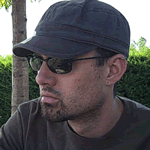
Joined: Jan 04, 2008
Member#: 4447
Posts: 446
Location: Colorado
   
|
 Posted:
Thu Dec 10, 2009 11:22 pm Post subject: Favorites List Posted:
Thu Dec 10, 2009 11:22 pm Post subject: Favorites List |
 
|
First, a question: How does one remove crap from the favorites list? I'ze gots me a couple losers in there...
Second, a suggestion: What if the favorites list could optionally display the track's genre? As the list grows, we're bound to forget what track is what genre, and you can't always tell by the name... And there's nothing worse than trying to req some bRuTaL ass grindcore mayhem, but ending up with a slow ass funeral doom piece. (Don't get me wrong, funeral doom is great, but only at the right time.)
Let's take it a bit further... What if the genre was displayed next to the band name in the alphabetical catalog listing? That's be freakin' great too. |
|
 |
 diginferno diginferno
Rear Admiral (Ambassador)


Joined: Apr 11, 2006
Member#: 1771
Posts: 3182
   
    |
 Posted:
Fri Dec 11, 2009 5:18 am Post subject: Posted:
Fri Dec 11, 2009 5:18 am Post subject: |
 
|
To delete something from the list of favorites, press the "Detail" icon of the desired track/album. The "Detail" column is the rightmost in the faves table. Pressing that icon will display the chosen track or album in the "Track/Album Detail" section to the right of the table (where the album cover image is displayed). Then you can delete it from the "Track/Album Detail" section by clicking on the "X" icon above the cover image.
Displaying the genre in there sounds like a nice idea. We'll see what Pesa has to say about it 
_________________
diginferno
.::  ::. ::. |
|
 |
 supersmoke supersmoke 
Vice Admiral (Moderator)


Joined: Aug 20, 2008
Member#: 5788
Posts: 737
Location: Pennsylvania
    
|
 Posted:
Fri Dec 11, 2009 6:06 am Post subject: Posted:
Fri Dec 11, 2009 6:06 am Post subject: |
 
|
Similar question:
How does one easily change the order of favorites?
Right now I only know of the tedious way of moving one song one rank at a time. I'd really like an accurate presentation of my favorites instead of having the same album's songs one right after the other, but doing it the current way would take hours to accomplish. |
|
 |
 diginferno diginferno
Rear Admiral (Ambassador)


Joined: Apr 11, 2006
Member#: 1771
Posts: 3182
   
    |
 Posted:
Fri Dec 11, 2009 6:34 am Post subject: Posted:
Fri Dec 11, 2009 6:34 am Post subject: |
 
|
| supersmoke wrote: |
Similar question:
How does one easily change the order of favorites?
Right now I only know of the tedious way of moving one song one rank at a time. I'd really like an accurate presentation of my favorites instead of having the same album's songs one right after the other, but doing it the current way would take hours to accomplish. |
This can be done from the "Track/Album Details" section, too. Notice the icons above the album cover image, specifically the first three controls to the left. Once you select the desired track/album you can either click the arrows to move it up or down in the list, or simply enter the new position number in the text field you see there and press "go" to make the change.
_________________
diginferno
.::  ::. ::. |
|
 |
 aiolyfe aiolyfe
Lieutenant Commander

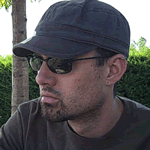
Joined: Jan 04, 2008
Member#: 4447
Posts: 446
Location: Colorado
   
|
 Posted:
Fri Dec 11, 2009 7:15 am Post subject: Posted:
Fri Dec 11, 2009 7:15 am Post subject: |
 
|
| diginferno wrote: |
To delete something from the list of favorites, press the "Detail" icon of the desired track/album. The "Detail" column is the rightmost in the faves table. Pressing that icon will display the chosen track or album in the "Track/Album Detail" section to the right of the table (where the album cover image is displayed). Then you can delete it from the "Track/Album Detail" section by clicking on the "X" icon above the cover image.
|
Thank you, Digi!  |
|
 |
 supersmoke supersmoke 
Vice Admiral (Moderator)


Joined: Aug 20, 2008
Member#: 5788
Posts: 737
Location: Pennsylvania
    
|
 Posted:
Fri Dec 11, 2009 8:31 pm Post subject: Posted:
Fri Dec 11, 2009 8:31 pm Post subject: |
 
|
| diginferno wrote: |
| supersmoke wrote: |
Similar question:
How does one easily change the order of favorites?
Right now I only know of the tedious way of moving one song one rank at a time. I'd really like an accurate presentation of my favorites instead of having the same album's songs one right after the other, but doing it the current way would take hours to accomplish. |
This can be done from the "Track/Album Details" section, too. Notice the icons above the album cover image, specifically the first three controls to the left. Once you select the desired track/album you can either click the arrows to move it up or down in the list, or simply enter the new position number in the text field you see there and press "go" to make the change. |
It does not seem to have, or maybe I cannot find, a way to slect the track I want to set a number for it. It seems to only have the track currently ranked number one. Also, when I switch to albums, it stays on tracks and won't switch to albums so that I can fix their rank manually.
The answer is probably right there and easy to find, but often the most obvious answer is impossible to see.  |
|
 |
 diginferno diginferno
Rear Admiral (Ambassador)


Joined: Apr 11, 2006
Member#: 1771
Posts: 3182
   
    |
 Posted:
Sat Dec 12, 2009 8:08 am Post subject: Posted:
Sat Dec 12, 2009 8:08 am Post subject: |
 
|
| supersmoke wrote: |
It does not seem to have, or maybe I cannot find, a way to slect the track I want to set a number for it. It seems to only have the track currently ranked number one. Also, when I switch to albums, it stays on tracks and won't switch to albums so that I can fix their rank manually.
The answer is probably right there and easy to find, but often the most obvious answer is impossible to see.  |
The list of favorites is displayed in a table. The column headings are:- # - the current position in the list. Clicking on the heading will switch between ascending/descending ordering
- Request - contains the request buttons. This only appears in the list of favorite tracks. In the list of album favorites, it is replaced by a column with no heading which contains album cover thumbnails that will take you to the album details in the playlist when you click on it
- Favorite Tracks (or "Favorite Albums") - the track name, album and artist
- Length - the track length (only for songs, this does not appear in the list of favorite albums)
- Buy - contains buttons that link to Amazon, so that you can easily buy the track or album if you want to
- Detail - in this column theire is an "Information" sign (an "i" inside a circle). Clicking on this info icon will display the track or album in the details area to the right, where you can remove it from the list or change its position
Perhaps it would be easier to deal with these operations if the icons would have tooltips, so I'll pass this information to Pesa.
I hope this helps 
_________________
diginferno
.::  ::. ::. |
|
 |
 Pesadelo Pesadelo 
Admiral (Administrator)

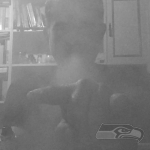

Joined: Feb 18, 2007
Member#: 3090
Posts: 1955
Location: Rio de Janeiro, Brazil
    
|
 Posted:
Sun Dec 13, 2009 6:34 am Post subject: Posted:
Sun Dec 13, 2009 6:34 am Post subject: |
 
|
Thank you digi  I will treat it soon. I will treat it soon.
Also, just put aio's suggestions in the projects forum.
 |
|
 |
 aiolyfe aiolyfe
Lieutenant Commander

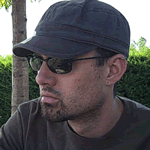
Joined: Jan 04, 2008
Member#: 4447
Posts: 446
Location: Colorado
   
|
 Posted:
Sun Dec 13, 2009 12:32 pm Post subject: Posted:
Sun Dec 13, 2009 12:32 pm Post subject: |
 
|
| Pesadelo wrote: |
Also, just put aio's suggestions in the projects forum.
|
Woohoo! Thanks, Pesa!
 |
|
 |
 cjjeepercreeper cjjeepercreeper
Commodore



Joined: Nov 27, 2006
Member#: 2665
Posts: 6146
Location: At the Mountains of Madness
   
|
 Posted:
Sun Dec 13, 2009 1:50 pm Post subject: Posted:
Sun Dec 13, 2009 1:50 pm Post subject: |
 
|
And then there are those of us who could give a rat's ass about what other members' favorites are, or their own for that matter. 
_________________
Not dead, just sleeping.
Memento Mori |
|
 |
 Metalheadbrewer Metalheadbrewer
Commander



Joined: Dec 10, 2008
Member#: 6546
Posts: 729
Location: Santa Rosa, CA.
    
  |
 Posted:
Sun Dec 13, 2009 7:03 pm Post subject: Posted:
Sun Dec 13, 2009 7:03 pm Post subject: |
 
|
Thanks Pesa, once again you are the man.
_________________
Religion is true for the common man.
Religion is false for the wise man.
Religion is power for the rulers.
|
|
 |
 Metalheadbrewer Metalheadbrewer
Commander



Joined: Dec 10, 2008
Member#: 6546
Posts: 729
Location: Santa Rosa, CA.
    
  |
 Posted:
Sun Dec 13, 2009 7:03 pm Post subject: Re: Favorites List Posted:
Sun Dec 13, 2009 7:03 pm Post subject: Re: Favorites List |
 
|
| aiolyfe wrote: |
First, a question: How does one remove crap from the favorites list? I'ze gots me a couple losers in there...
Second, a suggestion: What if the favorites list could optionally display the track's genre? As the list grows, we're bound to forget what track is what genre, and you can't always tell by the name... And there's nothing worse than trying to req some bRuTaL ass grindcore mayhem, but ending up with a slow ass funeral doom piece. (Don't get me wrong, funeral doom is great, but only at the right time.)
Let's take it a bit further... What if the genre was displayed next to the band name in the alphabetical catalog listing? That's be freakin' great too. |
Dude I totally agree with every thing you said. 
_________________
Religion is true for the common man.
Religion is false for the wise man.
Religion is power for the rulers.
|
|
 |
 cjjeepercreeper cjjeepercreeper
Commodore



Joined: Nov 27, 2006
Member#: 2665
Posts: 6146
Location: At the Mountains of Madness
   
|
 Posted:
Mon Dec 14, 2009 9:21 am Post subject: Posted:
Mon Dec 14, 2009 9:21 am Post subject: |
 
|
Bah! You guys probably also use Facebook, Myspace and all that other social networking crap so that your life is an open book on the interweb. 
_________________
Not dead, just sleeping.
Memento Mori |
|
 |
 aiolyfe aiolyfe
Lieutenant Commander

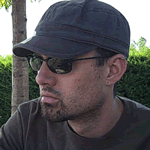
Joined: Jan 04, 2008
Member#: 4447
Posts: 446
Location: Colorado
   
|
 Posted:
Mon Dec 14, 2009 9:51 am Post subject: Posted:
Mon Dec 14, 2009 9:51 am Post subject: |
 
|
| cjjeepercreeper wrote: |
| Bah! You guys probably also use Facebook, Myspace and all that other social networking crap so that your life is an open book on the interweb. |
Okay, gramps! 
"Back in my day, heavy metal used to actually refer to scrap iron!" |
|
 |
 diginferno diginferno
Rear Admiral (Ambassador)


Joined: Apr 11, 2006
Member#: 1771
Posts: 3182
   
    |
 Posted:
Mon Dec 14, 2009 9:54 am Post subject: Posted:
Mon Dec 14, 2009 9:54 am Post subject: |
 
|
It's not "social networking"... Check this out to find out what it is.
_________________
diginferno
.::  ::. ::. |
|
 |
|
|
